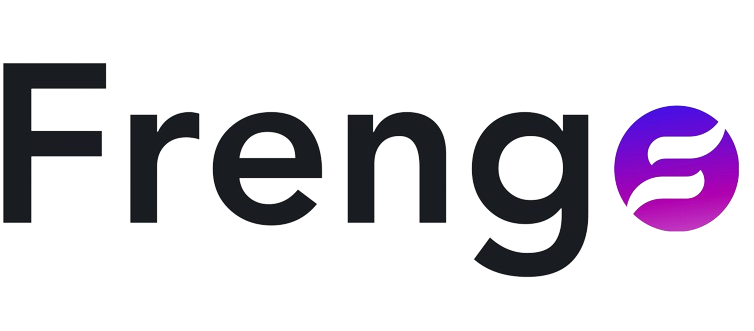Many people have become habitual users of the Android or iPhone and want to know how to control the screen time of the phone. No, I will not tell you to delete your favorite app accounts because we all know we will download them again after our best friend sends us 2 to 3 links. So, my friends, here are some simple ways to reduce screen time on the phone and break your social media addiction.
7 Ways to Reduce Screen Time on the Phone
After a lot of study and from my own experience, I have given below 7 easy ways to stop wasting and reduce your screen time on your phone.
1. Set Practical Rules
This effective tip was accidentally discovered by me because I have an irrational fear that my phone or device is going to explode if I use it while it’s charging. That’s not an irrational fear because there have been a lot of cases where this has happened, but I do think that this is a good rule.
Do not use your phone or your devices when they are charging. Unless, of course, it’s your laptop and you have an assignment to do. Use the website versions of your messaging platforms like WhatsApp, Email, or Telegram so that you still receive messages, but do not touch your phone; leave it in your room and go elsewhere to study.

You can spend the entire day scrolling on Instagram, but chances are, at the end of the day, your phone battery will be dead. Do not charge it overnight; charge it the next day, and use that time to be productive.
If you use your phone as an alarm, get an alarm clock instead.
While we’re on the topic of trying to reduce our screen time on the phone, I believe it’s very important for me to emphasize that addiction is a serious problem, and we shouldn’t need to force ourselves to do something repeatedly.
If you don’t have the will to get out of bed early or to be productive, that’s okay. But if this absence of motivation is prolonged and normal to you, it might help you to speak with someone.
2. Start Using Website Versions of Apps
If you want to reduce the screen time on your mobile phone, then you have to delete those apps that you can easily use on your laptop or computer. So I’m talking about Instagram, Facebook, Twitter, and TikTok. These apps are made specifically to be addicting on your phone.

The website versions are less easy to use, less visually appealing, and not so convenient. So if you just can’t bring yourself to cut that app out of your life completely, just delete the app off your phone and start only using the website version.
3. Separate Email Accounts
We get a lot of distracting notifications, and instead of them being juicy messages from the group chat, it’s just another email from a brand telling you that they’re having a sale or new collection, and then you spend an hour scrolling on the website. So make a separate email account for shopping, spam, and social media.
When you buy clothes or do anything on the Internet, the website will often tell you to put in your email in exchange for a benefit, like 50% off your first purchase. Use your spam email account for this. The only time you log into that email is to get the discount code. After that, you log out.

If you only have one email for everything from important documents to shopping, you’re going to get so many notifications every single day.
If you have social media accounts that you want to spend less time on, switch your email account to this spam email or a separate email account. So have a separate email for shopping and social media. I can understand that reducing mobile screen time and setting limits is not an easy task for us, but if we try daily, then everything is possible.
4. Set Notification Importance
In this topic, how to reduce screen time on the phone, notifications play a very important role because when notifications come on mobile, we click on or open apps or websites. To avoid this, you should mute all your group chats on WhatsApp. Then set different alert tones for important people like your parents, your immediate family members, and your partner.
You can do this for almost all messaging apps, like WhatsApp, Instagram, and Telegram. By setting different tones for important people, you now know to ignore the regular alert tone. Only pick up the phone if it’s the special tone; you have to reduce the expectation that you’ll reply immediately.

Make yourself unavailable. By the way, your best friend isn’t a part of this intimate group. Just ask your best friend to call you if anything is urgent. Because let’s face it, one simple message on WhatsApp can turn into an hour of gossip. So only call when it’s urgent.
I found myself ignoring my phone so much more once I did this because I now realize that 90% of the notifications that I get do not require immediate attention.
5. Reduces Morning Phone Use
For a lot of us, the first thing that we do when we wake up in the morning is turn off our alarms, which are on our phones. So how will mobile screen time be reduced when we start our day on mobile? So try switching to an alarm clock, putting your phone across the room, and setting it to silent mode.
Alarm clocks are super cheap online and make a huge difference in the amount of time you spend on your phone. I found that I waste most of my time on social media in the morning right when I wake up, sometimes spending up to an hour just scrolling on Instagram or checking my messages.

The thing is, whether you reply now or 20 minutes later, it will not make a difference. But building your morning routine around your priorities and your mental health will make a difference.
I find that I’m a lot happier since I don’t feel guilty for wasting my morning on my phone. In turn, my entire day becomes productive because I started it on the right foot. So by making a simple switch to an alarm clock, it wouldn’t be so convenient for you to turn off your alarm and then switch to Instagram or YouTube. You’d be surprised at how much this simple tip helps reduce screen time on the phone.
6. Organize Social Apps in Separate Folders
So it has become routine already. Unlock your phone, tap, and you’re on Instagram, YouTube, or swipe, and you’re on Facebook or Twitter. That’s a little too convenient. Put all your social media apps into a folder, then move them away from your home page.
Or even better, chuck those apps into a folder of useless apps that you can’t delete. You know exactly what apps I’m talking about, like Tips and Home on the iPhone. I remember at one point being addicted to Instagram, but I couldn’t bring myself to delete the app.

So I got my friend to chuck it in a random folder where I couldn’t see it every time I unlocked my phone. And guess what? I forgot about it once it wasn’t on my homepage. I am not reminded of it every single time I pick up my phone. You want to make your life as inconvenient as possible if you’ve made it this far.
7. Off-Screen Activities
I believe that it is very difficult to take a break from your mobile screen. But if you remove your eyes from the screen for some time and move them to some other place, your eyes will also get some rest.

You can play cricket with your children in the garden, at the swimming pool, or even play offline games.
FAQ: about reducing screen time
How do you manage child screen time on YouTube?
1. YouTube Kids, with which you can design things as per your choice, like channels, content, language, and many more.
2. Explain directly to your children how much time you have to spend on screen daily and weekly, and explain to them the reason for doing so.
3. You can take children to the playground, where they can swing and meet their friends in the garden. By doing this, their minds will get distracted by online devices.
Will enabling parental controls on Android phones reduce screen time?
Which offline activities are good for reducing screen time?
Active & Physical:
Outdoor Play: Parks, playgrounds, hiking, biking, nature walks, frisbee, sports, gardening, etc.
Arts & Crafts: Painting, drawing, sculpting, sewing, knitting, building, etc.
Board Games & Card Games: Engage in friendly competition and strategic thinking.
Creative & Social:
Storytelling: Make up stories, act them out, or write them down.
Music: Learn to play an instrument, sing in a choir, or simply listen to music.
Spend Time with Family & Friends: Engage in meaningful conversations, play games, or simply enjoy each other’s company.
Relaxing & Mindful:
Meditation: Practice mindfulness and focus your attention.
Nature Walks: Connect with the natural world and find peace.
Journaling: Reflect on your thoughts, feelings, and experiences.
Read more articles: